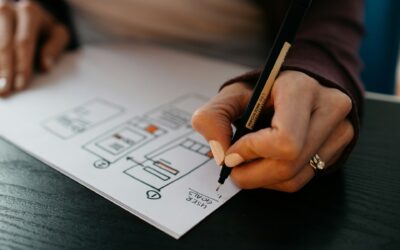Creating a great website involves more than just good design. Using the right web development tools and resources can make a huge difference in how your site functions and performs. These tools help make your site faster, more secure, and easier to navigate.
Choosing the right development tools is the first step. There are many options available, so it’s important to pick the ones that best meet your needs. This includes tools for writing code, managing content, and deploying your site. The right tools can save you time and make your development process smoother.
Code editors and Integrated Development Environments (IDEs) are essential for writing clean, efficient code. They help you catch errors early and offer features that make coding easier, even for beginners. An IDE can provide everything you need in one place, from writing code to testing and debugging.
Using these tools and resources can take your website to the next level. By making informed choices and leveraging the right technology, you can create a site that is efficient, secure, and user-friendly.
Choosing the Right Development Tools
Choosing the right development tools can make your web development process easier and more efficient. The first step is to identify your specific needs. Are you building a simple blog or a complex e-commerce site? Different projects require different tools.
- Content Management Systems (CMS): WordPress, Joomla, and Drupal are popular CMS options. They help you manage your website content easily without needing to write a lot of code. WordPress is great for beginners, while Drupal and Joomla offer more flexibility for advanced users.
- Version Control Systems: Tools like Git and GitHub help you track changes and collaborate with other developers. Using version control ensures you can easily revert to previous versions if something goes wrong.
- Task Runners and Package Managers: Tools like npm and Gulp automate tasks like minifying code and running tests. They save you time and help maintain a clean codebase.
Selecting the right tools involves understanding what your project needs and how each tool can help you. Properly chosen tools can streamline your development process and improve your site’s functionality.
Using Code Editors and IDEs
Code editors and Integrated Development Environments (IDEs) are essential for writing and managing your code. They offer features that make coding easier and more efficient.
- Popular Code Editors: Sublime Text, Visual Studio Code, and Atom are widely used code editors. These editors offer syntax highlighting, code completion, and extensions that enhance your coding experience. Visual Studio Code is especially popular due to its wide range of plugins and customization options.
- Benefits of Using an IDE: An IDE provides a full suite of tools in one place. Examples include JetBrains, PyCharm, and Eclipse. IDEs offer features like debugging, version control, and testing tools. This makes them a one-stop solution for your development needs.
- Code Completion and Error Checking: Code editors and IDEs help you by suggesting code completions and highlighting errors as you type. This reduces the chance of mistakes and speeds up your coding process.
Choosing the right code editor or IDE can significantly improve your productivity. Make sure to test different options to find the one that best suits your workflow. By using these tools, you can write cleaner, more efficient code and manage your projects better.
Leveraging Frameworks and Libraries
Frameworks and libraries are essential tools that can speed up your development process. They provide pre-written code for common tasks, ensuring your site is both functional and secure.
- Popular Frameworks: Frameworks like React, Angular, and Vue.js help you build interactive user interfaces. They make it easier to manage your site’s state and ensure a smooth user experience. React is particularly popular for its flexibility and strong community support.
- Useful Libraries: Libraries like jQuery, Lodash, and D3.js offer useful functions that can save you time. jQuery simplifies tasks like DOM manipulation and event handling, while Lodash provides helpful utility functions for tasks like data manipulation. D3.js is great for creating dynamic, data-driven visualizations.
- CSS Frameworks: CSS frameworks like Bootstrap and Tailwind CSS help you quickly design attractive, responsive layouts. Bootstrap offers pre-designed components, while Tailwind CSS allows more customization with utility classes.
Using frameworks and libraries helps you avoid reinventing the wheel. They provide tested, reliable code, which improves your site’s performance and security. They also make your development process faster and more efficient.
Utilizing Performance and Testing Tools
Performance and testing tools are crucial for ensuring your site runs smoothly. These tools help you identify and fix issues that could slow down your site or affect user experience.
- Performance Tools: Tools like Google PageSpeed Insights, GTmetrix, and Lighthouse analyze your site’s performance. They provide insights into loading times, resource usage, and other factors. Using these tools, you can identify bottlenecks and get recommendations for improvements.
- Load Testing Tools: Load testing tools like Apache JMeter and LoadNinja simulate heavy traffic to your site. They help you see how your site performs under stress, ensuring it can handle high traffic without crashing.
- Debugging Tools: Debugging tools like Chrome DevTools and Firebug help you find and fix errors in your code. They allow you to inspect elements, monitor network activity, and profile your site’s performance in real-time.
- Continuous Integration Tools: Continuous integration tools like Jenkins and Travis CI automate testing and deployment. They ensure your code is tested every time you make changes, catching issues early and making it easier to deploy updates.
By using these performance and testing tools, you can maintain a fast, reliable, and user-friendly website. Regular testing helps you catch issues before they affect your users, ensuring a smooth experience for everyone.
Conclusion
Leveraging the right web development tools and resources is key to building a successful website. From choosing the right development tools to using code editors, frameworks, and performance testing tools, each plays a vital role in your site’s performance, security, and usability.
Investing time in selecting the right tools can save you a lot of headaches later. Whether you’re a beginner or an experienced developer, the right tools make your job easier and your site better. They help you streamline your workflow and produce cleaner, more efficient code.
Want to take your website to the next level? Get in touch with Eight Hats today to learn how our exceptional Lafayette web development, hosting, and support services can help you optimize your site for success!