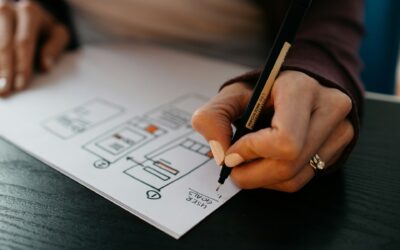Have you ever visited a website on your phone, only to find yourself zooming in and out or swiping side to side just to read the content? Frustrating, right? This kind of experience is the result of poor responsive design. In today’s world, where people use a variety of devices like phones, tablets, and laptops to surf the web, having a website that adapts well to different screen sizes is key. This is where responsive design comes into play. It ensures your website looks good and functions perfectly, no matter what device it’s being viewed on.
Not only does a responsive website make for a smoother user experience, but it’s also a crucial part of SEO. Search engines favor sites that offer a good user experience, and they’ll rank responsive sites higher in search results. Making your website responsive isn’t just about keeping visitors happy—it’s also about attracting more of them in the first place.
Understanding Responsive Design
Responsive design is like having a chameleon of a website. It changes and adapts so that no matter what size screen you’re using, the site always looks its best. Responsive design automatically adjusts layouts, images, and content to fit the user’s device, whether it’s a tiny phone or a large desktop screen. The idea is to create a seamless experience that requires no pinching or zooming.
Why is this so important? Simply put, the internet is no longer confined to desktop computers. People check websites on-the-go, and if they stumble upon a site that isn’t easy to use on their phones or tablets, they’re likely to bounce off and find an alternative. A responsive website caters to this need, offering flexibility and accessibility, which is what today’s users demand. By meeting this demand, your site is more likely to retain its visitors and keep them engaged.
Common Responsive Design Issues
Even with the best intentions, websites can still run into trouble when trying to be responsive. Here are a few common hiccups:
1. Layout Problems: Sometimes a site that looks great on a desktop might squish content awkwardly on a smaller screen.
2. Image Scaling: Large images can load slowly or appear cut off on smaller devices if not properly scaled.
3. Navigation Challenges: Websites that rely on large menus can frustrate users on smaller screens if those menus are not simplified.
Take, for example, a clothing retailer with a lovely desktop site featuring multiple navigation tabs, vibrant images, and a clean layout. Without responsive design, the same site can feel cluttered and overwhelming on a smartphone, resulting in potential customers leaving before even checking out their products. Such issues underline the need for careful planning and testing to ensure responsive design is effective across all devices.
Steps to Fix Responsive Design Problems
Now that we understand the issues, let’s explore how to tackle them. Fixing responsive design problems doesn’t have to be overwhelming. Here’s a straightforward approach to get you started:
1. Test Across Devices: Check how your website looks and behaves across different devices and screen sizes. Use online tools that simulate how your site shows on phones, tablets, and desktops.
2. Adjust Layouts and Elements: If sections are misaligned, use flexible grid layouts like CSS Grid or Flexbox to ensure everything scales correctly. Don’t cram too many elements into one space; this could make things cluttered on smaller screens.
3. Optimize Images: Ensure images resize properly by using CSS to set max-width at 100%. This helps images adapt without disrupting the layout.
4. Simplify Navigation: Consider using a collapsing menu or hamburger menu icon that expands when clicked. This keeps the navigation neat and accessible on smaller devices.
5. Ensure Touchscreen Compatibility: Make sure buttons and links are large enough and spaced out to be tapped easily on a touchscreen. Too-small touch targets can frustrate users and risk accidental clicks.
By following these steps, you create a site that adapts effortlessly to the many different ways people browse the web, giving every visitor a reason to stay and explore.
How SEO Benefits from Responsive Design
A responsive website doesn’t just make your visitors happy; it also pleases search engines. Here’s how it helps:
– Improves User Experience: Search engines prioritize user-friendly sites. A responsive design provides a positive experience, reducing bounce rates and encouraging longer visits. This sends positive signals to search engines about your site’s relevance and quality.
– Unifies Your SEO Strategy: With a single URL for desktop, tablet, and mobile versions, all traffic and SEO efforts consolidate. This efficiency strengthens your site’s performance, making it easier for search engines to rank.
Think about it like organizing a single dinner party rather than several separate gatherings. You channel your energy and resources into making that one event shine.
Elevating Websites with Responsive Design for Optimal User Experience
Creating a responsive website isn’t just about fitting content on a screen; it’s about thinking smarter. By addressing common design mishaps and streamlining user experience, you’re not only making your website accessible but also boosting its effectiveness. Responsive design principles make sure that no matter how technology evolves, your site can keep pace without missing a beat.
Remember that investing in a design that works for everyone makes your site inviting and professional, building trust with your audience. Prioritize responsive design now, and you’ll earn dividends in improved performance and visibility for years to come.
Wrap up your website’s transformation by enhancing both user experience and search engine appeal. At Eight Hats, we know how important it is to have a site that works seamlessly across all devices. Discover how our expertise in SEO and responsive web design can give your website the edge it deserves. Investing in these aspects today can set your website up for success in the future.