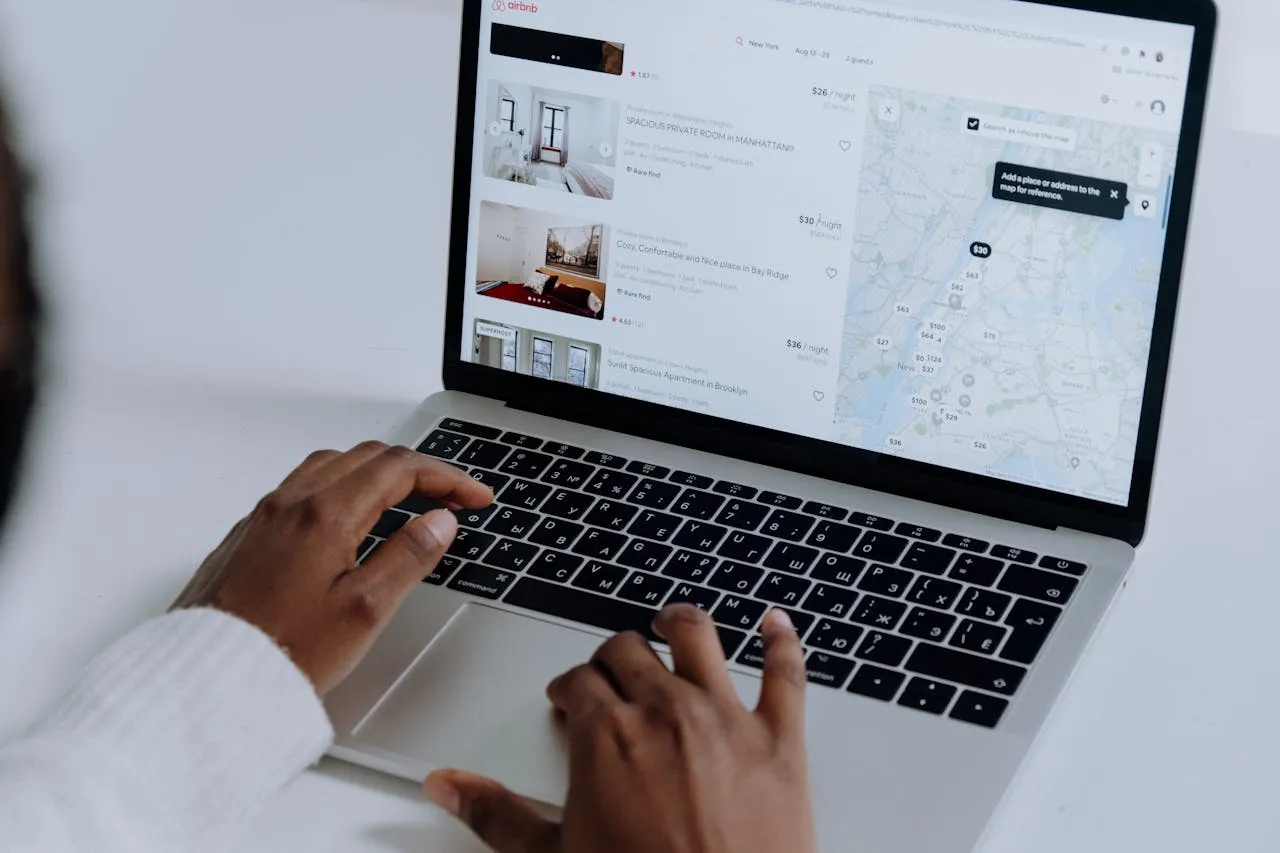A fast-loading website is key to keeping visitors happy. If pages take too long to load, users might leave before seeing your content. This can hurt your site’s performance and make it harder to reach your online goals.
Improving site speed starts with looking at different elements of your website. Each part can contribute to delays, from images to coding and content delivery. By focusing on these areas, you can make your site quicker and more efficient.
Speeding up your website benefits not only users but also helps your search engine rankings. Faster sites often rank higher on search results, attracting more visitors and boosting engagement. Through a few key strategies, you can significantly enhance your site’s speed and provide a great experience for everyone who visits.
Maximum Website Speed Solutions
1. Optimize Images for Faster Loading
Images can make your website look great, but they can also slow it down. Large image files take more time to load, which can frustrate users. Optimizing images helps speed up your site without losing visual appeal.
Start by using the right format for your images. JPEGs are great for photos, while PNGs are ideal for graphics with fewer colors. WebP is another format that offers a good balance of quality and file size. Once you’ve picked the right format, compress your images to reduce their size. There are many online tools that can help you do this without losing quality.
Scaling images properly is also important. Use the exact dimensions needed for your site to avoid loading unnecessary data. Many websites load larger images than necessary, which can slow things down. Resize your images to fit the space they occupy on the page.
Here’s a simple checklist to help you optimize images:
- Choose the right format: JPEG, PNG, or WebP.
- Compress images: Use tools to reduce file size.
- Scale images properly: Match image dimensions to their display size.
Implementing these steps keeps image quality high while making your site load faster, improving user experience.
2. Implement Caching Techniques Effectively
Caching is like storing a copy of your site, so it loads faster for users. When a visitor returns, the browser can use stored data instead of loading everything from scratch. This helps your site run smoother and cuts down on load times.
You can set up browser caching by adjusting your server’s settings to define how long certain files should be stored. This reduces the number of requests that need to be made each time your site loads. Another method is using a caching plugin if your site is on WordPress. Plugins like W3 Total Cache or WP Super Cache automate the process, making caching simple.
Implementing server-side caching is another effective method. It stores pages as static versions on the server, which speeds up delivery to the browser. This means when users visit your site, they load these pre-saved versions quickly.
To make sure caching is effective, consider these tips:
- Set cache expiration: Determine how long files should stay cached.
- Use caching plugins: Automate caching with plugins.
- Implement server-side caching: Use static versions for faster delivery.
By using these caching techniques, your site can load more efficiently for all visitors, saving time and enhancing overall performance.
3. Minimize Your Website’s Code and Scripts
Having clean and efficient code is crucial for a speedy website. Over time, your website’s code can get cluttered with unnecessary spaces, comments, and unused scripts. These extras can slow down the loading process, making it important to tidy up.
Start by reviewing your HTML, CSS, and JavaScript files. Look for repeated patterns, unnecessary comments, and whitespace—these can all be removed to cut down file size. Tools like Minify can help automate this by compressing files without affecting functionality.
Another key strategy is to enable asynchronous loading for scripts. This allows your web page to load without waiting for all scripts to finish, making the load time faster. Additionally, reduce the number of plugins and third-party scripts you use. Only include those that are necessary for your site’s performance and user experience.
Here’s a quick approach to get started:
- Minimize code: Remove unnecessary spaces and comments.
- Asynchronous loading: Allow scripts to load simultaneously.
- Limit plugins: Use only essential plugins to avoid extra load.
By focusing on these coding practices, you streamline your website’s code, boosting speed and efficiency.
4. Leverage Content Delivery Networks (CDNs)
A Content Delivery Network (CDN) helps distribute your website’s content over multiple servers worldwide. This reduces the distance data travels, making your pages load faster for users regardless of their location.
CDNs work by caching static content like images, CSS, and JavaScript on servers closer to the end user. This means when someone visits your site, they get data from the closest server, which speeds up loading times. Implementing a CDN can significantly reduce server load, improve page speed, and enhance the user experience.
Setting up a CDN might seem complex, but many CDN providers offer easy integration, especially if you use platforms like WordPress. You simply sign up for their service, configure your settings, and let the CDN handle the rest.
Benefits of using a CDN include:
- Faster load times: Content is delivered quicker, based on proximity.
- Improved reliability: Load is distributed, minimizing downtime risks.
- Enhanced security: CDNs can offer protection from DDoS attacks.
By leveraging a CDN, your site can provide consistent and fast performance for all users worldwide, enhancing their overall experience with your website.
Conclusion
Speed matters when it comes to websites. Every extra second it takes for your site to load can mean lost visitors. A quick website keeps users engaged and improves your reputation. From images to code, there are various ways to enhance speed.
Now is the perfect time to enhance your website’s speed and performance. At Eight Hats, we understand what it takes to create fast, reliable websites. Whether you need help with hosting, website development, or WordPress support, our team is ready to assist.
Reach out today and see how we can transform your website’s performance with our SEO services for businesses, making it faster and more user-friendly. Let Eight Hats help you stay ahead with a site that meets and exceeds your visitors’ expectations.